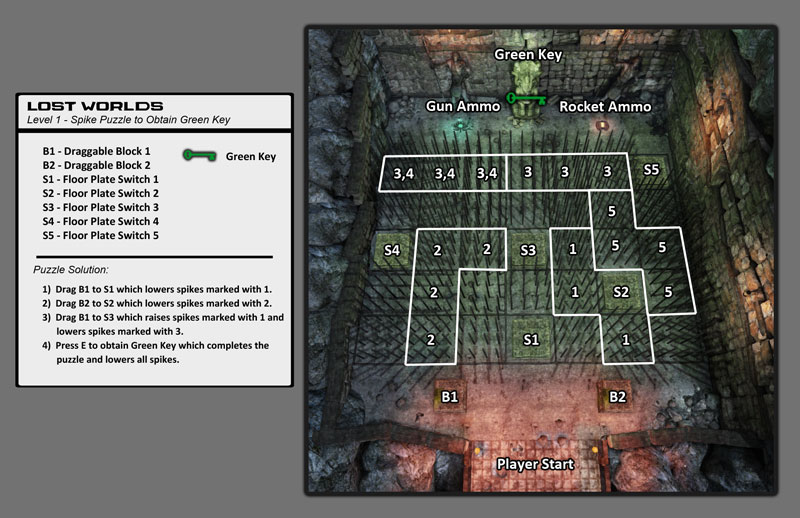Lost Worlds




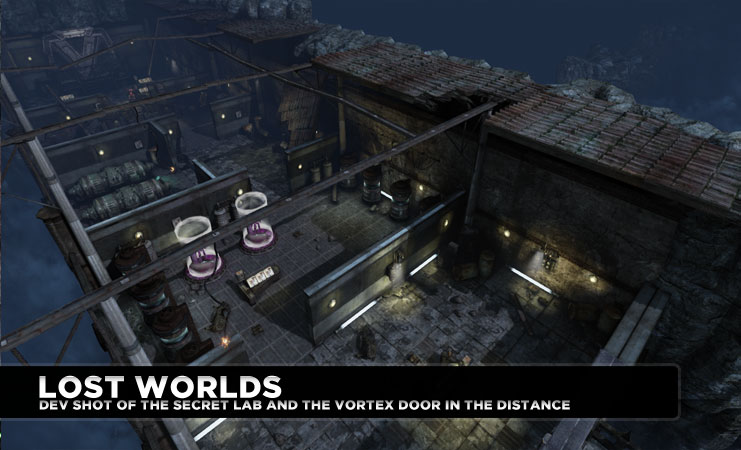







Platform: Engine: Language: Tools Used: Duration: Completion: Team Size: 1 Role: |
Overview
|
Dev Blog:
I kept a blog that documents a lot of "why" and "how" I did things. If you want an insite into the process it took to develop Lost Worlds (and to see various iterations of features), then please click on my Blog link above or here ![]() .
.

Demo Reel
Detailed Info
Lost Worlds grew from a simple level to becoming the first level of a full-blown game complete with gameplay mechanics, tutorial, voiceover, and cutscenes. From start to finish, it takes approximately 15-20 minutes to complete. The level and story are designed around the default UDK assets (robotic characters, ancient ruins, sci-fi themed assets, etc.) so that I could focus on game and level design and not asset creation.
The rest of this project page merely highlights what I did for this project. For a detailed look, complete with documentation of my process and methodology, please look at my Design and Analysis document here:
Level Map

Game & Level Design
Features I designed and built for Lost Worlds:
- Narrative design (story, characters, locations, cut-scene and dialog scripts)
- Isometric level design, prototyping, and construction
- Level pacing
- Environment puzzle design
- Combat encounters (enemy composition, waves, retreating, etc.)
- Destructible Cover
- Cover placement
- Powerup & Health placement
- Weapon & Ammo placement
- Customized Unreal Tournament HUD
- Decoration and lighting
- Voice acting, recording, and sound design for robotic voice effects
- Hundreds of UDK issues, tweaks, and bug workarounds!
Scripting (UnrealScript)
- Player input (WASD movement and player rotate/aim toward mouse cursor)
- Isometric camera
- Player Inventory with bindings exposed for access within Kismet
- Draggable Blocks
- Custom Soldier and Titan artificial intelligence
- Modified Unreal Tournament weapons
Visual Scripting (Kismet)
- Puzzle Mechanics:
- Touch Switch
- Shoot Switch
- Floor Plate Switch
- Draggable Blocks (combined with UnrealScript)
- Floor Plate Switches that must be held down by a Draggable Block
- Springboard
- Barriers:
- Gates
- Fire Barriers
- Spikes
- Extension Bridge
- Enemy AI
- Combat Waves/Encounters
- Checkpoint System
- Camera Cutscenes to preview puzzles and emphasize story
- Camera Shakes
- Intro and Outro cutscenes and scripted events
- Player Inventory Access (main system is UnrealScript)
- On-screen tutorial hints and contextual hints when near interactive objects
- Music, voiceover, ambient sounds, etc.
Combat Encounter Example


Springboard Puzzle

Spike Puzzle